WhatsApp Business Account. Get business account on Android & iOS
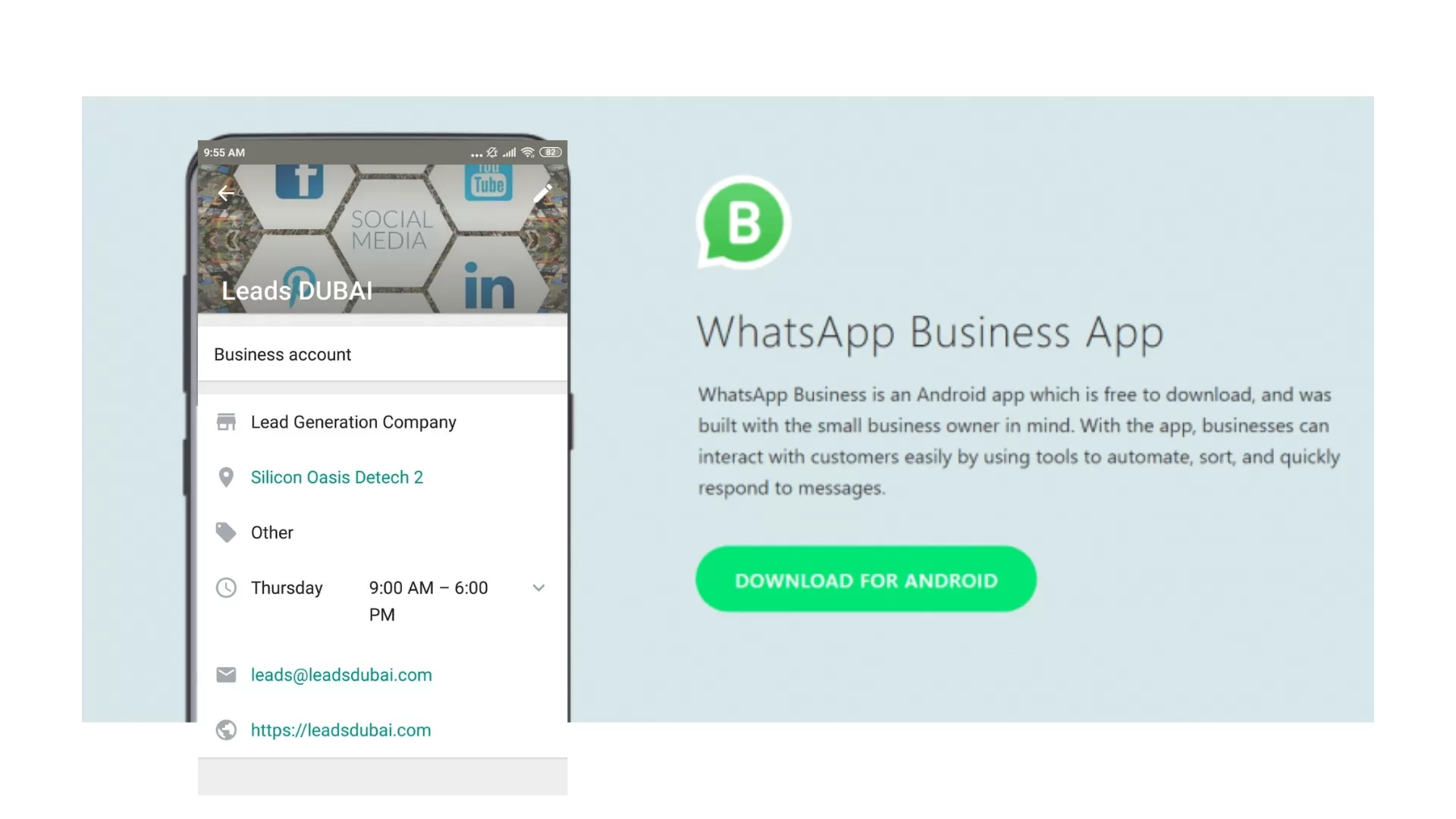
WhatsApp Business Account – How it can help your business?
WhatsApp Business App
WhatsApp Business account is an Android and iOS app that is free to download. It was built with the small business owner in mind. With the app, businesses can interact with customers easily by using tools to automate, sort, and quickly respond to messages.
Registering as a WhatsApp business account will unlock features such as:
- Industry Information
People can now easily identify your business by its category or industry and find out more information (i.e., hours of operation, website, location, description). - Send and Receive
Enable two-way high-value conversations with customers. - Message Templates
Create message formats that are needed for sending notifications to users.

Download WhatsApp for Business App from App Store
A simple tool for businesses to talk to their customers. — WhatsApp Business from Facebook. WhatsApp Business enables you to have a business presence on WhatsApp, communicate more efficiently with your customers, and help you grow your business.
If you have separate business and personal phone numbers, you can have both WhatsApp Business and WhatsApp Messenger installed on the same phone, and register them with different numbers.
In addition to the features available in WhatsApp Messenger, WhatsApp Business includes:
WHATSAPP BUSINESS PROFILE:
Create a profile for your business to help your customers find valuable information — like your website, location, or contact information.
WHATSAPP BUSINESS MESSAGING TOOLS:
Be more responsive to your customers by using Away messages to indicate that you’re away.
LANDLINE/FIXED NUMBER SUPPORT:
You can use WhatsApp Business with a landline (or fixed) phone number and your customers can message you on that number. During verification, select the “Call me” option to receive the code over a phone call.
RUN BOTH WHATSAPP MESSENGER AND WHATSAPP BUSINESS:
You can use both WhatsApp Business and WhatsApp Messenger on the same phone, but each app must have its own unique phone number.
WHATSAPP WEB:
You can more efficiently respond to your customers right from your computer’s browser.
WhatsApp Business is built on top of WhatsApp Messenger and includes all the features that you rely on, such as the ability to send multimedia, free calls*, free international messaging*, group chat, offline messages, and much more.

WhatsApp Business Account Profile
Create a business profile with helpful information for your customers like your address, business description, email address, and website. A great way to be seen on the most popular messaging app
WhatsApp Business Labels
Organize your contacts or chats with labels, so you can easily find them again. A great way to stay organized.
WhatsApp Business Quick Replies. Chat with your customers.
Quick replies let you save and reuse messages you frequently send so you can easily answer common questions in no time. Message more work less.
WhatsApp Business Messaging Statistics
Access important metrics such as how many of your messages were successfully sent, delivered, and read. Get useful insights.
WhatsApp Business Automated Messages
Set an away message when you are unable to answer so your customers know when to expect a response. You can also create a greeting message to introduce your customers to your business. Respond instantly.



