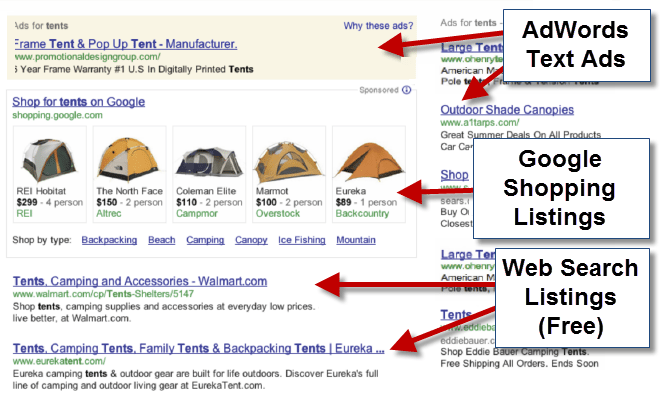
Google Shopping Ads: Complete Guide to Drive More eCommerce Sales
With more consumers shopping online than ever before, Google Shopping Ads have become one of the most powerful tools for eCommerce businesses. These ads allow you to showcase products visually—right at the moment buyers are ready to purchase.
For businesses running Google Shopping Ads in Dubai or the UAE, targeting high-intent customers becomes easier and more conversion-focused.
What Are Google Shopping Ads?
Google Shopping Ads are powered by two core platforms:
1. Google Merchant Center
This is where your product data feed lives. It contains structured information about your products, including:
- Product title
- Price
- Availability
- Image
- Category
Your feed must follow Google’s format to ensure approval and visibility.
2. Google Ads (Shopping Campaigns)
Google Ads is where you:
- Create Shopping campaigns
- Set budgets and bids
- Optimize performance
- Analyze insights
Efficient Google Shopping management in the UAE ensures maximum visibility and better ROI.
Types of Google Shopping & Remarketing Ads
Google offers multiple formats to support different advertising goals:
Product Image Ads (Dynamic Shopping Ads)
- Automatically pulled from Merchant Center
- Always up to date
- Show price, image, product name, and promotions
Responsive Display Ads
- Flexible format
- Easy to set up
- Automatically adjusts size and layout
Static Image Ads
- Custom-designed creatives
- Available in 18 different dimensions
Each format plays a different role across awareness, consideration, and conversion stages.
Google Shopping Ads vs Google Search Ads

Google Search Ads
- Text-based
- Triggered by keywords
- Ideal for service-based or limited-product businesses
Google Shopping Ads
- Product-focused
- Show image, price, and brand
- Appear in Google Shopping tab and search results
Why Google Shopping Converts Better
- Customers can compare prices instantly
- Visuals build trust
- High purchase intent
If you sell many products online, Google Shopping Ads are essential. If your catalog is small, Search Ads may be more suitable.
The Future of Google Shopping Ads
Industry experts predict that Shopping campaigns will dominate retail advertising as Google continues to prioritize product-led search experiences.
Retail-focused businesses should prepare now to scale Shopping Ads strategically.
How to Optimize Google Shopping Ads for Better Performance
Set Up Google Merchant Center Correctly
Your Merchant Center account must:
- Be fully verified
- Have accurate product information
- Be policy compliant
Google Merchant Center ensures your products appear across Google Search, Shopping, Display, and YouTube.
Google Shopping Ads Optimization Tips
1. Optimize Your Product Feed
- Fill all required and optional attributes
- Use correct product categories
- Segment products using Custom Labels (0–4) based on:
- Price
- Profit margin
- Best sellers
This allows smarter bidding strategies.
2. Campaign Priority Settings
If impressions are low:
- Adjust campaign priority from Low → Medium → High
This helps Google decide which campaign to serve first.
3. Highlight Free Shipping & Offers
If you offer free shipping or promotions:
- Add them to Merchant Center
- Google displays these directly in Shopping Ads
4. Optimize Product Titles & Descriptions
Product titles are your Shopping Ad copy.
Best practices:
- Include key attributes (brand, model, size, color)
- Keep titles under 70 characters
- Use keyword-rich but natural language
Descriptions should be detailed and informative to support relevance.
5. Improve Product Images & Landing Pages
- Use high-quality images
- Test different backgrounds
- Add lifestyle or custom images
- Ensure landing pages load fast and are mobile-friendly
Visual appeal directly impacts CTR.
6. Add Negative Keywords
Exclude irrelevant searches to:
- Reduce wasted spend
- Improve ROAS
Negative keywords should be added to both Search and Shopping campaigns.
7. Use Dynamic Remarketing
Dynamic remarketing allows you to:
- Show exact products users viewed
- Re-engage high-intent visitors
- Increase conversions at lower costs
This is one of the most powerful Shopping Ads features.
8. Leverage Customer Reviews & Social Proof
- Set up post-purchase review emails
- Collect user-generated images and videos
- Display reviews on product pages
- Create a dedicated reviews page
Strong social proof boosts trust and conversions.
Multi-Channel Strategy for Better Results
For best performance:
- Run Google Shopping Ads
- Support with Search Ads
- Use Display & Remarketing
- Amplify via Social Media Ads
This creates a full-funnel strategy that captures, nurtures, and converts users.
Why Choose Leads Dubai for Google Shopping Ads?
Leads Dubai is a Certified Premium Google Partner in the UAE, specializing in:
- Google Shopping Ads Management
- eCommerce Lead Generation
- Performance-driven Google Ads campaigns
We help online stores increase visibility, clicks, and sales.
👉 If you want to learn more, find here the Online Shopping Store Website and also the Google Ads Campaign in UAE !
Also, try to run normal google search ads with display and remarketing coupled with social media marketing ads to get more people to your funnel and then retarget them with special offers. Every campaign is different and the strategies can change too. See our other posts on shopping ads
Leads Dubai is a Lead Generation Company in UAE. We are a certified premium partner of google. Check out our shopping ads campaign services.






