Instagram Advertising Company in UAE
Instagram Sponsored Ads Objectives Instagram Stories Ads

- Instagram Stories Ads
- Click to a website
- Mass Awareness
- Engagement Ads
- Increase Video Views
- Mobile App Installs
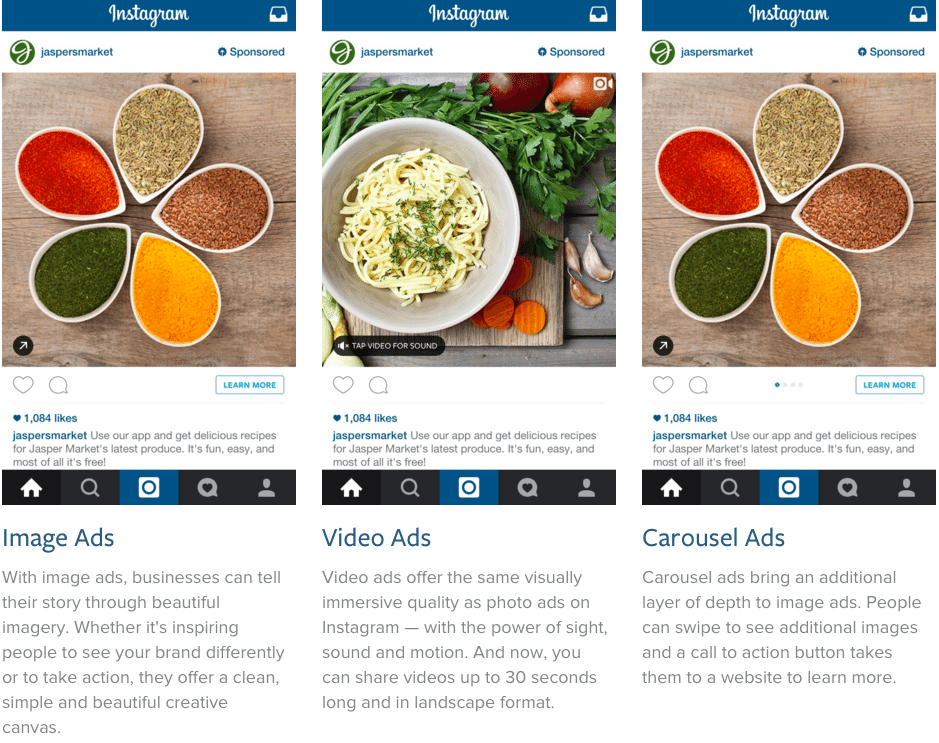
Instagram Stories Ads
Stronger brands. Greater performance. For businesses of every size, there’s more to see with Instagram Stories. Stories are the full-screen video or image ads that appears between stories on top of the newsfeed. Good creativity go a long way.
Instagram Photo Ads
Tell your story through a clean, simple, and beautiful creative canvas. Photos can be in square or landscape format.
Instagram Video Ads
Get the same visually immersive quality as photo ads—with the added power of sight, sound, and motion. And now, you can share videos up to 120 seconds long in landscape or square format.
Instagram Carousel Ads
Bring another layer of depth to campaigns where people can swipe to view additional photos or videos in a single ad.
Collection Ads
You can use Collection to visually inspire and help your audience discover, browse and purchase products. Tell an integrated story with a product or lifestyle focus, through video, images, or both.
Ads in Explore
Reach people in a discovery mindset by extending your feed ads to audiences who are looking to expand their interests beyond the accounts they follow in Instagram explore

How Instagram Sponsored Advertising can help

Instagram Advertising Solutions Support below Objectives
Clicks to Website
- Send people to important sections of your website
- Available Ad Formats: Photo, Video, Carousel
Website Conversions
- Get people to take specific actions on your website
- Available Ad Formats: Photo, Video, Carousel
Mobile App Installs
- Get people to install your mobile app
- Available Ad Formats: Photo, Video, Carousel
Mobile App Engagement
- Get more activity on your mobile app
- Available Ad Formats: Photo, Video, Carousel
Video Views
- Tell a story using video
- Available Ad Formats: Video
Reach and Frequency
- Achieve predictable reach and greater control over message frequency
- Available Ad Formats: Photo, Video, Carousel
Page Post Engagement
- Get people to engage with your ad
- Available Ad Formats: Photo, Video
Brand Awareness
- Drive mass awareness to a broad audience with guaranteed impressions
- Available Ad Formats: Photo, Video, Carousel
Local Awareness
- Reach people near your business and drive them into your store.
- Available Ad Formats: Photo, Video, Carousel
Reach the people who matter most to you.
Make your ads reach the exact audience you want using our precise targeting options.
Target people based in specific locations like cities or countries or specific location
Get people to take specific actions on your website
Available Ad Formats: Photo, Video, Carousel
Reach people based on interests like apps they use, ads they click and accounts they follow.
Define your audience by activities they do on and off of Instagram and Facebook.
Run ads to customers you already know based on their email addresses or phone numbers.
Find new people who are similar to your existing customers.
We help you quickly create an audience who might be interested in your business using a variety of signals including location, demographics, and interests.

Instagram Ads Reporting:
Our reporting tells the same information on the reach and engagements from your ads. We will analyze the web traffic or branding goals you have in order to improve the campaign results. See examples of some of our Instagram ads clients here
Some resources:
Are your Instagram Ad not working? Check the reasons here
Do you know how much is Facebook ad costs in UAE?
FAQ
2. CPM (Cost-Per-Thousand-Impressions): AED 20 to AED 75.
3. CPE (Cost-Per-Engagement): AED 0.04 to AED 0.20 per engagement.
4. Daily Budget: Can start from AED 20 for flexible spending.
1. Set Up Your Account
– Business Account: Ensure your Instagram account is set up as a business account.
– Facebook Page: Connect your Instagram account to a Facebook Page.
2. Access Ads Manager
– Go to Facebook Ads Manager.
3. Create a Campaign
– Campaign Objective: Click “Create” and choose your campaign objectives, such as brand awareness, traffic, or conversions.
4. Set Up Ad Set
– Audience: Define your target audience based on demographics, interests, and behaviors.
– Placements: Choose “Manual Placements” and select Instagram (Feed, Stories, Explore).
– Budget & Schedule: Set your daily or lifetime budget and schedule.
5. Create Your Ad and Publish
– Format: Choose your ad format, single image, video, or carousel.
– Content: Upload high-quality visuals and write compelling ad copy.
– Call-to-Action: Select a relevant call-to-action like “Shop Now” or “Learn More.”
1. Feed Ads: Regular ads in your main feed.
2. Stories Ads: Full-screen ads in between stories.
3. Explore Ads: Ads in the Explore tab.
4. Carousel Ads: Multiple pictures or videos you can swipe through.
5. Video Ads: Single videos in the feed or stories.
6. Shopping Ads: You can buy products directly from the ad.
7. Collection Ads: Feature a large picture or video, followed by smaller images of products available for purchase.
When targeting your audience, you can use Facebook’s advanced options to choose demographics, interests, behaviors, and locations. You can even create Custom and Lookalike Audiences for more precise targeting.
You can set a daily or lifetime ad budget for your campaigns and choose from different bidding options, such as cost-per-click (CPC), cost-per-thousand impressions (CPM), and cost-per-action (CPA).
Your ads can appear on Instagram, including the feed, stories, and explore page. You can either let the system choose the best placements for you or manually select where you want your ads to be displayed.
Facebook’s algorithm optimizes ad delivery based on your objectives, such as increasing conversions, traffic, or brand awareness. You can also set specific goals like increasing website visits, app installs, video views, or engagement.
- Facebook Ads Manager provides detailed insights and performance metrics, including impressions, clicks, engagement, and conversions. You can use this information to adjust your strategies and improve your ad performance.
– Cost-Per-Click (CPC): This is the amount you pay for each click on your ad.
– Cost-Per-Thousand-Impressions (CPM): This is the amount you pay for every 1,000 views of your ad.
– Cost-Per-Action (CPA): The amount you pay for a specific action, like a purchase or sign-up.
– Daily or Lifetime Budget: This is the total amount you will spend per day or throughout your campaign.
– Bid Strategy: This refers to whether you use automatic or manual bidding to control your ad costs.
- Several factors affect the number of clicks an ad receives, including the ad’s quality and targeting. High-quality, visually appealing ads with engaging text tend to get more clicks. Precise targeting can also result in higher engagement. Additionally, where the ad is placed, such as in Instagram Stories or the main feed, can impact its performance. Different industries have different average CTRs and CPCs.
Boosting a post on Instagram involves the following steps:
1. Choose a Post to Boost:
– Open the Instagram app and go to your profile.
– Select the post you want to boost.
2. Tap the Boost Button:
– Below the post, tap the “Boost Post” button. Note that this option is available for posts that can be promoted.
3. Set Your Goal:
– Choose the objective of your boost:
– More Profile Visits: Attract more visitors to your profile.
– More Website Visits: Drive traffic to your website.
– More Messages: Encourage users to send you direct messages.
4. Define Your Audience:
– Automatic: Let Instagram target users similar to your followers.
– Manual: Define your audience based on location, interests, age, and gender.
5. Set Your Budget and Duration:
– Budget: Choose how much you want to spend daily or set a total budget.
– Duration: Decide how long the promotion will run (e.g., one day, seven days).
6. Preview Your Ad:
– Review how your boosted post will look. Make sure all details are correct and make any necessary adjustments.
7. Add Payment Method:
– If you haven’t already done so, add a payment method such as a credit card, debit card, or PayPal account.
8. Submit Your Boost:
– Tap “Create Ad” or “Boost Post.” Your post will go through an approval process and start running once approved.
1. Reach the Right People
– Focus on a specific audience to ensure your ads reach the most relevant users.
– Target users who are similar to your best customers.
– Target users who have already interacted with your brand, as they are more likely to convert.
2. Create Compelling Ads
– Use eye-catching, high-resolution images or videos.
– Write clear, engaging ad copy with a solid call to action.
– Create ads that resonate with your audience to improve your relevance score.
3. Optimize Your Bidding Strategy
– Experiment with manual bidding to control how much you will pay for specific actions.
– Set bid caps to prevent overspending on individual bids.
– Monitor and adjust your bids based on performance data.
4. Test Your Ads
– Run A/B tests with images, videos, headlines, and ad copy to find the best-performing combinations.
– Experiment with different audience segments to identify the most responsive groups.
– Compare ad performance across different placements (Feed, Stories, Explore) to allocate the budget effectively.
5. Time Your Ads Right
– Run ads during peak engagement to maximize visibility and interaction.
– Schedule ads for specific times of day when your audience is most active.
6. Monitor and Adjust
– Regularly review key metrics like CTR, CPC, CPM, and conversion rates.
– Make data-driven adjustments to your targeting, creative, and bidding strategies based on performance insights.
7. Use Instagram Insights
– Utilize Instagram Insights to understand your audience’s behavior and preferences.
– Analyze demographic and engagement data to refine targeting and content strategies.
8. Use User-Generated Content
– Use user-generated ad content to create more relatable and trustworthy messages.
– Repurposing user-generated content is often cheaper than creating new content from scratch.
Quick Enquiry
Best Seo services company in Dubai, UAE.
Contact us for Search Engine Optimization (SEO) in Dubai/UAE
Get In Touch With Trusted SEO Dubai Agency Today & Get Free SEO Audit Report!
Check with us for best SEO Services & Google Ads Combo Offer Right Now – Call +971 50 304 7470.
What our client’s say

We have had a fantastic experience with Leads Dubai (and Mukesh). They have been cost-effective, responsive and a real pleasure to deal with. Highly recommended!
Reza Ali
The leads Dubai team are absolutely fantastic. They are always in contact trying to get you the best possible results. We hired them for lead generation and SEOs are extremely happy with the service.
Neal Serra
Have used their services for SEO and setting up my google ads, very good feedback so far, hope to do more business with them
Mahsa Amirizadeh
Case Study
How to generate High Quality Leads for Real Estate Company in UAE
Everyone can generate leads, but see how we generated high quality leads for Real Estate Companies in UAE through Google Ads and...
250+ Real Estate Leads for Dubai Property Generated (CaseStudy)
How we generated 250+ Real Estate Leads for Dubai Property Agency Generating Real Estate leads for Dubai Properties is not...
Digital Marketing For School. A Case Study from Meta Ads & Google Ads
Digital Marketing For School Using Meta Ads & Google Ads Case Study for School in UAE Schools often need to...
Driving Success for Stars Team | SEO Case Study. SEO Traffic Increases 49%
SEO still provides the best quality traffic. If you want to boost your SEO traffic, contact us for free website...




