
Improve Adwords Campaign Performance with Strategic Segmentation
Adwords Campaign management is not only adding relevant keywords, good ads, and ad extensions but also slicing and dicing the data at different levels of a campaign. Thus, being smart account managers, we look at data at a granular level. If your campaign does not yield the results at the desired CPA, you need to analyse the data at the bottom level, so that you can optimize the campaigns accordingly. Don’t worry if you are puzzled by seeing the nitty-gritty stats of campaigns, AdWords offers segmentation at various levels, which helps you to control the wastage and maximize the efficiency of campaigns.
Why Segment Your Adwords Campaigns / AdGroups / Ads / Keywords?
Like Google Analytics I am breaking different types of segmentation into the following groups:-
- Technology: – Device, Network,
- Audience: – Geographic, Demographics, Reach and Frequency
- Trend: – Hour of Day, Day of the week, Week, Month, Quarter, Year
- Behaviour: – Search Terms, and Placement Report

Technology: – As we know, we can run the campaigns on Mobile, Desktop and Tablet as well as target Search (& Google Partner Sites) and Display networks, so it’s mandatory that we can look at that data in each segment.
You must have observed that some of your accounts perform better in the Search network or in the Display network. Similarly, some of your accounts get better results on desktop and some of your accounts on mobile. Thus you must review Network and Device Performance to find the scope of campaign Improvement.
Trend: – AdWords has a wonderful tool for Ad Scheduling. But before using Ad Scheduling, you must find the trends of your campaigns. So use Time Related Segment data to view the trends of your campaigns. Once you run this report, you must notice that your ads do not give performance equally 24*7. There is a certain hour or day, that does not give desired performance and thus you need to use ad scheduling there.
Behaviour: – Here, I am including Search Terms Performance Report and Placement Reports, because both give an idea of the user’s behaviour. If you pull the search term / Placement performance report, it will give you a lot of insight to optimize the campaign. You will be able to find the best keywords/placements, which give you better results. At the same point in time, you can able to trace a number of negative keywords/placements, which are bad for campaigns. And, we cannot forget that Negative keywords/placements are as important as positive ones. It sure can help your Adwords campaign CPC – cost per click spends.
Audience – Geographic:-
Yes, this is again an important metric, as it gives two types of report geographic performance report and Users location report.
Geographic: Your Geographic data shows your customers’ physical locations or locations that they had shown interest in through searches or content they had viewed.
User location: Your User Location data shows only your customers’ exact physical locations, regardless of any locations they may be interested in.
Once you run these types of reports, you can able to dig out several insights:-
- You may receive clicks from your outside location area, in this case, you need to use the Advance location setting or exclude that area.
- You may find there are some locations, which are either giving conversions at higher CPA or are not giving conversions. So in these cases, you can use Enhanced Bid to control CPA in a particular location and exclude the location, which is hampering overall CPA.
- There are some locations, where your avg ad position is bad, so because of higher competition, you can increase the bid multiplier in that location.
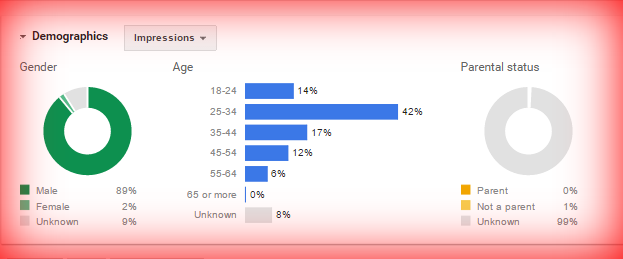
Audience — Demographics, Reach and Frequency:-
Both reports are only available for Google Display Network.
Demographics Reports explain to you the age group, parental status and gender of your audiences so that you can target the campaign as per your plan. Running these reports, you can see the age groups or gender who are buying your products/services so that you can bid accordingly.
Reach and Frequency: – Reach means the number of users who saw your ads & frequency means, the minimum number of times a unique number saw your ads. The main advantage of looking at this report is to determine the frequency capping set. And Frequency capping is a great tool to control the cost as well as bounce rate of the website.
Closing Summary:-Thus, these are some basic segmentation, which is available at different levels and can be created by using various tools e.g. AdWords Segment tab, Dimension tab, Search Terms Report, Placement Report and Custom Column. But these are not limited to segmentation, you must have used other data, where you use segmentation, so please tell us which segmentation you are using and why, in below comment box…
For Google Adwords Quote. Call +971 50 304 7470 or Email at – [email protected]
About Rakesh Kumar
I have been working on Google Adwords & Bing Ad Center since April 2010. I am Google Adwords Certified in Fundamental and Advance. I have worked on International and Domestic (Indian) campaigns for clients. I have also done extensive in-house campaigns within my organization. I have worked across various verticals and industries.






