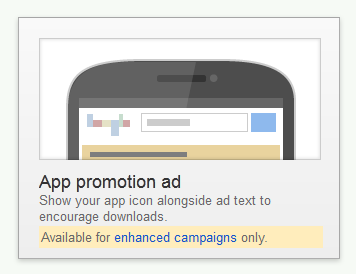How to use conversion optimizer for mobile app downloads.
How to use a conversion optimizer for mobile app downloads? If your advertising goal is to promote mobile app downloads, you may want to try the following approach:
- When you launch your mobile app promotion campaign, avoid overly restrictive campaign settings (too much location targeting, for example) that could reduce your traffic.
- Keep track of your performance over the first two weeks, then exclude sites and categories that aren’t reaching your goals.
- Once you’ve optimized your campaign and reached a sustainable CPA, begin using Conversion Optimizer, and set a target CPA that’s consistent with your performance to date. Note that download conversion tracking is only available for advertisers promoting Android apps and for existing users of the AdMob iOS translation service.
- Use these targeting methods to further refine your traffic:
- Target new devices
- Add interest categories to your ad groups to reach people interested in products and services similar to those your business offers
- Use advanced ad scheduling with bid adjustments for specific days of the week and hours of the day
10 tips for conversion optimizer success
- Set either a Max. CPA or Target CPA bid based on which metric is most familiar to you.
- Raise your max or target CPA bid to increase traffic and conversions.
- Start with the recommended CPA bid and modify your bids often to find what’s right for you.
- Use Conversion Optimizer with existing campaigns. The longer a campaign has used conversion tracking and the more conversions it’s received in the past 30 days, the more data that Conversion Optimizer can draw upon to make predictions.
- Keep in mind that changes in ad performance are natural, and you may need to use Conversion Optimizer for some time to get an accurate understanding of its effects on your campaign’s performance.
- Don’t make huge changes to a campaign while running Conversion Optimizer (for example: deleting all ad groups and replacing them with new ones).
- Do make small changes to your campaign that fit your business needs (examples: adding/deleting keywords, changing creative, changing landing page).
- Don’t remove your conversion tracking code from your website or move it to a different location while running Conversion Optimizer.
- Raise your Max or Target CPA bid if you want to increase traffic and conversions. Lower your Max. or Target CPA bid if you want to lower your average CPA. Traffic will likely decrease.
- Compare your CPA and conversion rate before and after using Conversion Optimizer to gauge its impact on your campaign.
- Remember, you can always turn off Conversion Optimizer, and your campaign will revert to the previous CPC bids you were using.
- If you’re consistently hitting your budget, increase it to allow more visibility for your ads.
- Opt into the Google Display Network.
- Add more relevant keywords to your ad groups.
Leads Dubai is an online advertising agency which can help you get more app downloads. Contact us now to know more…
Read more here about: Mobile App Optimization
For More Details Contact us on +971503047470 and for Quotes you can contact us on [email protected]
You may also interested in :
Mobile Advertising in Dubai. Show Ads on Mobile and get calls!
Summary

Article Name
How to use conversion optimizer for mobile app downloads.
Description
How to use conversion optimizer for mobile app downloads. If your advertising goal is to promote mobile app downloads, call us on +971 50 304 7470 .
Author
Mukesh Pandey
Publisher Name
Leads Dubai
Publisher Logo