
How to get the Instagram Verified Badge
First things first, Instagram account verification is purely based on instagram logic. Many people on Instagram with impressive follower counts and content are confused as to why their Instagram accounts cannot be verified. While their friends with lower follower counts have the instagram verified badge. Let us see what instagram is looking for before veriying your account
A verified badge is a blue checkmark that appears next to the name of an Instagram account in search and on the profile page. The verification badge indicates that Instagram has verified that an account represents the genuine presence of the public figure, celebrity, or brand it represents.
Benefits of Instagram Account Verification
Increased Credibility
Remember that on Instagram, seeing is believing.
Being verified on Instagram boosts the credibility of your brand. Less than 1% of accounts are verified, having the blue badge and check next to your profile name indicates that your brand is both important and relevant.

Increased Brand Awareness
Instagram verification can also help to raise brand awareness and, as a result, your follower count.
Verified Instagram profiles are displayed near the top of the search results and suggested accounts. Many believe that the algorithm favors content from verified accounts, resulting in higher engagement per post, but it’s the checkmark that encourages engagement.
Your Instagram verification badge application must demonstrate that you are a well-known public figure outside of Instagram.
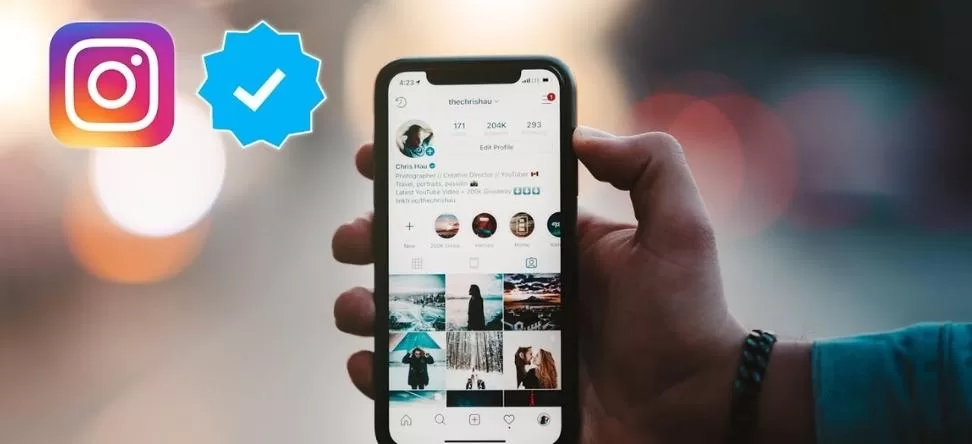
Your Instagram Account must be:
✔ Authentic: Represent a real person, company, or entity.
✔ Unique: Represent the person’s or business’s one-of-a-kind presence. Except for language-specific accounts, only one account per person or business may be verified. We do not verify accounts of general interest.
✔ Complete: When you apply, your account must be public, have a bio, a profile photo, and be active.
How to get the blue checkmark
You can apply for the instagram verification blue check mark from your instagram app. If your request is denied, you can submit a new request within 30 days. However, your chances of approval drop dramatically after one denial.

7 tips and tricks for getting Instagram verified badge
- Make Facebook friends with someone.
- Increase your Instagram followers organically.
- Verify your account on other social media platforms!
- Do not attempt to purchase Instagram verification badges.
- Keep track of imposter accounts.
- Make yourself newsworthy.
- Use public relations firms to get your company’s name in prominent publications.
✔ Use public relations firms to get your company’s name in prominent publications.
Instagram conducts its own research, so it’s up to you to ensure that your news is visible above the fold and impossible to ignore. We have some good PR agencies who can help you get the online PR you need to submit your verification.
Is verification guranteed? Obviously not. A request from an industry professional, on the other hand, carries more weight and sets you apart from the crowd.
When your name or brand has recently been in the news, think of the following questions:
✔ Has your company recently made headlines
✔ Do you have a catchphrase or a feature in a major international publication
✔ Did a recent press release or white paper gain traction
If you’ve recently received a lot of attention or are planning a big announcement, consider capitalizing on it and applying for that checkmark while your name is still fresh.
DO NOT APPLY VIA APP!
We have learnt that applying through the app is the worst way to ensure you get verified on Instagram. Your application will be lost in the ether, there is no guarantee it will be properly reviewed, and it will be a waste of time.
Check our post on Facebook Page Verification Tiktok Account Verification and Some more instagram verification tips
Leads Dubai helps increase your social media ROI for creators, coaches, influencers, and social media managers through instant engagement, audience monetization, and time-savings. This blog was inspired from mobilemonkey We highly recommend you check their tool for chat messenger and automation processes.






