
Prepare for the future with Google Analytics 4
Google Analytics 4 is designed with your key objectives in mind — like driving sales or app installs, generating leads or connecting online and offline customer engagement. Here are just a few ways Google Analytics 4 can support your business:
- Improve ROI with data-driven attribution
- Understand your customers across touchpoints
- Get greater value from your data
- Easily activate your insights
- Measure engagement and conversions with business and compliance needs in mind

What is Google GA4? ( Google Analytics 4 )
GA4 is a new kind of property designed for the future of measurement:
- Collects both website and app data to better understand the customer journey
- Uses event-based data instead of session-based
- Includes privacy controls such as cookieless measurement, and behavioral and conversion modeling
- Predictive capabilities offer guidance without complex models
- Direct integrations to media platforms help drive actions on your website or app
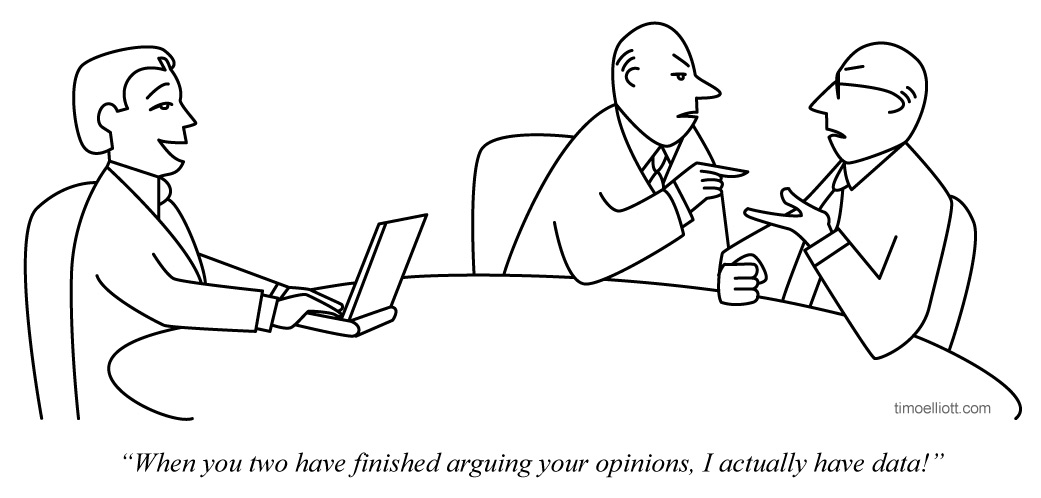
Why should I use GA4?
How to get started with GA 4
Some GA4 Best Practices to be aware of
- Any historical UA data will only be visible until year 1 July 2024
- Any new data it will only be visible on GA4 from July 1 2023
- UA Highlighted on Total User and GA4 highlights on Active users
- Google Signal Data Collection under data stream
- Enable Granular Location
- Acknowledge the user data collection.
- Before you check this check your privacy policy.
By acknowledging the user data collection. Google allow to track users across in different device. Example shown above. And don’t forget to click I acknowledge button.
GA4 Data Retention
Default setting 2 months you can make it 14 months. Reset your user data on new activity- mark it click.
Data Streams Steps:
- Click configure tag setting then
- Scroll down and under google tag
- Under setting- click show all drop down
- Click on internal traffic
- Create a internal traffic rule under configuration.
- Note: the value your IP addresses (This will filter out your internal traffic)
List Unwanted Referrals
Specially for E-commerce- For 3rd party payment providers. Suppose you don’t want or ignore the Shopify or other payments.
Adjust Session Timeout
- Click configure tag setting then
- Scroll down and under google tag
- Under setting- click show all drop down
Think about how users spend time or behave on the website page. And depending on your content. Can a customer view your main content in 10 sec (which is the default engagement setting) Back to 90 days data- and according to engagement data- put time
GA4 Reports Section
Under Report section – User Acquisition- to track new users and user session time (basically for new users )
GA4 Merchant Shop
Traffic Acquisition Report – Can also add custom dimensions like- coupon, offer
How to add custom Dimensions? – Library – check template. If we need to how much SEO traffic
Customized Metrics – Just like how we do in Google to views only required data.
===
GA4 Events & Conversion
Create event and mark them as conversion. Have to be careful, if any duplicates, please remove them from backend.
Tracking – Acquisition
Contact Form Submission- Track
Enhanced Measurement form- not super accurate- don’t turn that on.
Easiest way to create custom event
- Create thank you page /page view
- And create custom event in GA4
GTM- 2nd option
Trigger to contact form
Contact us for your GA4 setup and training if needed. It is important you measure the right data to take right decisions
Also Read: Google Tools to Research
For More Details Contact us on +971503047470 and for Quotes you can contact us on [email protected]
Find out more:
Google Assistant to Test Automated Phone Reservations Feature Next Month






