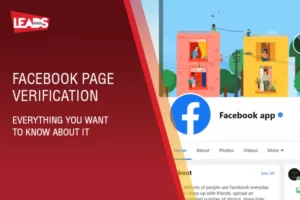Facebook has the capability to give opportunities beyond expectation. We have all known the influence and importance of Facebook since its inception in 2004. Facebook is not just another social media platform for teenagers, its in-fact become a business platform for entrepreneurs, brands and companies to market and expose themselves (in a cheaper and more productive way) to over a billion of its monthly active users who may also be potential customers. So, If you have a business or personal brand you need to have a Facebook page. But, how do you keep up with millions of competitors? How do you level up your personal brand or business page? So, let us talk about Facebook page verification policies that will help you verify your page as ‘Authentic’ with a blue or grey badge respectively.
WHAT ARE FACEBOOK BADGES AND WHY DO WE NEED THEM?
- There are two badges- Blue and Gray in colour. Depending upon the category of your brand or business Facebook assigns your page one of the two badges respectively
- Badges set you apart from your competitors. Whether big or small, you and your business appear more credible to potential and regular customers.
- With a badge, you stand out among unverified, fraudulent or even legitimate accounts.
- Badges have the power to attract trust and interest among the buyers since you would be recognised among the few trustworthy brands or businesses, advertising or selling your products from a verified account.
- Verified pages even rank higher in Facebooks search results.
HOW ARE BADGES ASSIGNED TO YOUR PAGE?
- Blue badge– Blue Badge is for authentic pages that represent people (mostly celebrities), media, entertainment, sports, and government agencies. It usually takes 3-6 days to manually verify your Facebook page to acquire the blue badge
- Gray badge– The Gray Badge is given to verified pages of companies, organizations and local businesses. It usually takes 7-45 to manually verify your Facebook page to acquire the grey badge.
- However, some global brands may actually have both types of badges. Their main page, i.e. parent page will display a blue badge, while their individual location pages will display the grey local business badge.

WHO IS ELIGIBLE FOR FACEBOOK PAGE VERIFICATION?
Many times, Facebook automatically verifies your page. But, this is not the case with ordinary users who are not eligible for this verification, and they even don’t need the badges. Take a look at the people or organizations eligible for this badge:
- Government Officials
- Popular or Global brand/business
- Celebrities, Journalist, Entertainment organizations
- Writers, Bloggers, etc.
- Political Figures or Public figures
- Media company or brand
If your brand or business happens to be in any one of the above categories then Facebook will automatically verify your page and you won’t need to submit any manual verification request to Facebook.
WHAT ARE THE FACEBOOK PAGE VERIFICATION REQUIREMENTS?
Since Facebook doesn’t verify any random person’s profile. You need to submit all the necessary identity proofs like…
- Drivers Licence
- Birth certificate
- Passport
- Incorporation articles (if you endorse or represent a sports company, entertainment or media)
STEPS TO TAKE BEFORE APPLYING FOR FACEBOOK PAGE VERIFICATION.
- Go to the About Section of your page and under Page Info and change it to Public Figure.
- Fill in the About Section of your Page or Profile accurately.
- If you have an official website, then link your Facebook page to that site.
- Make sure that you regularly share content from your website on your Facebook page.
- If possible, purchase some Facebook ads or boost your posts.
MISCONCEPTION REVOLVING AROUND FACEBOOK’S PAGE VERIFICATION CRITERIA.
Some people do have a misconception that Facebook looks out for the number of fans on that official page as a measure for providing verification. This is not the case. Some people get the blue check at 1,000 followers, and there are people with 100,000 who get rejected.
Leads Dubai is a Lead Generation and Social Media Marketing Company. Contact us for your marketing requirements.
Did you Try Facebook Messenger Ads – Get more leads with Social Media Marketing
Also Read : E-commerce Marketing with Facebook Ads
For More Details Contact us on +971503047470 and for Quotes you can contact us on [email protected]
You may also interested in :
Ecommerce Marketing with Facebook Ads for Increase Online Product Sales.