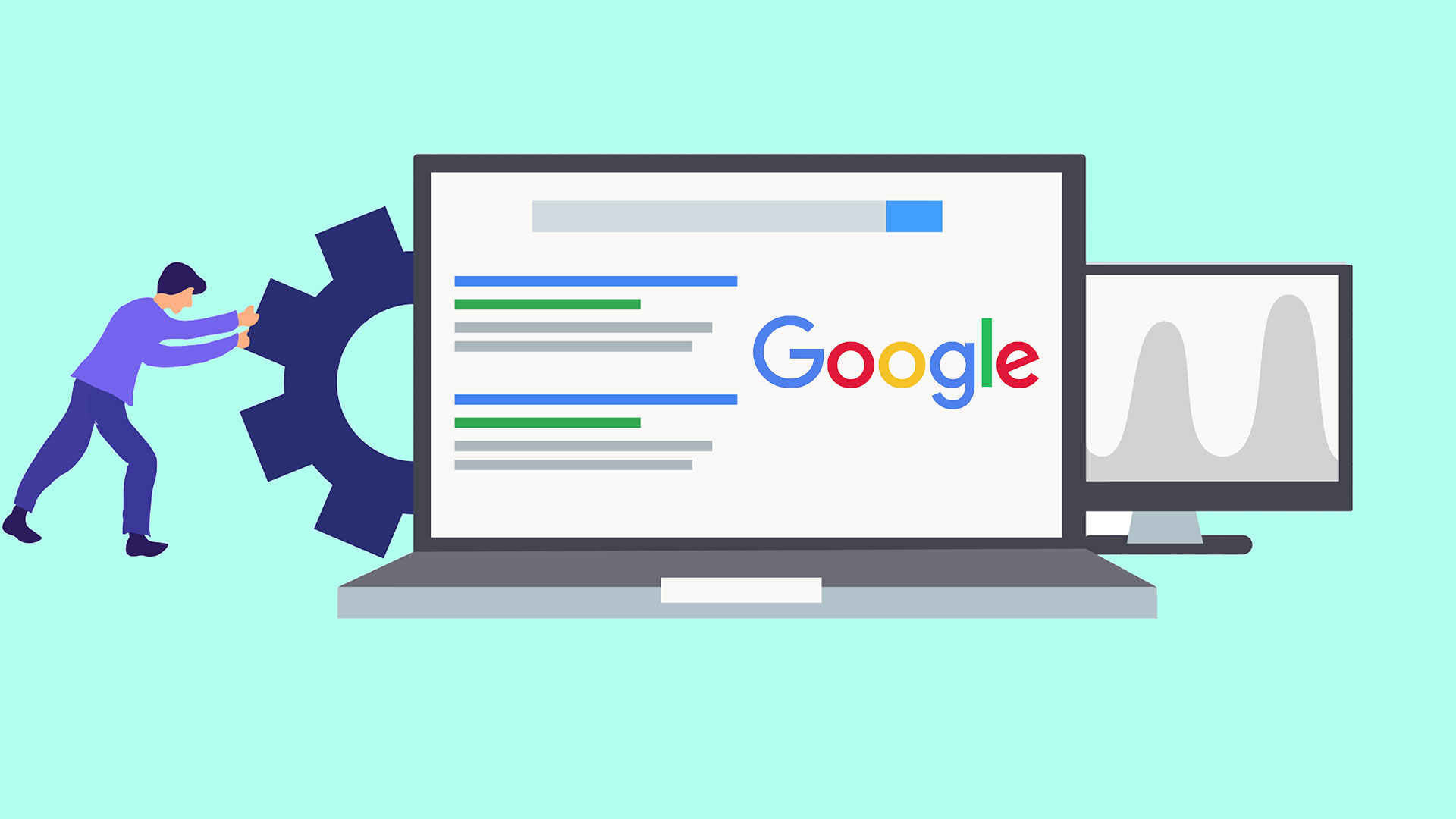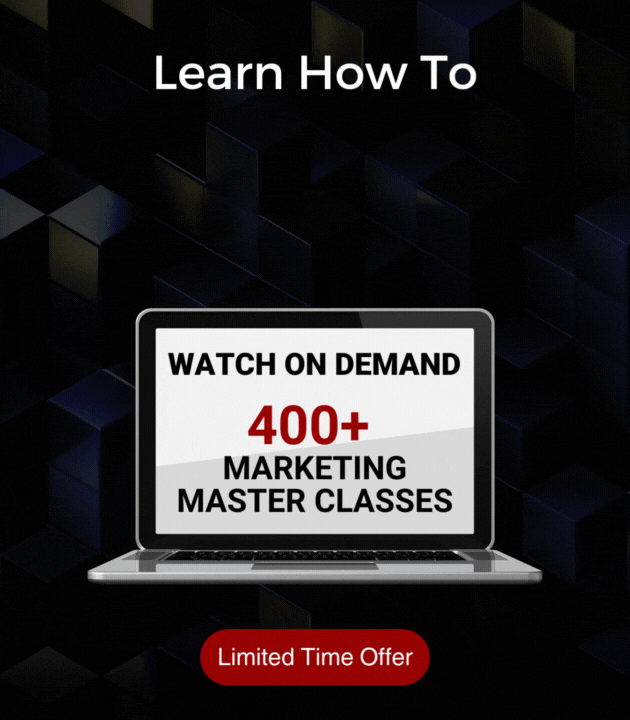Enhance Your Search Skills with Google Search Tips & Tricks for Improved Results
1. Mastering Google Search: Simple Techniques for Efficient Information Retrieval
To optimize your search experience and search better, follow these tips. Start by entering a basic name or word in the search bar. If you’re searching for a specific place or product in a particular location, include the name along with the town or number. For instance, if you’re looking for the contact number of a company in Dubai, type something like “marketing companies Dubai 04,” and the contact number will appear in the search results. These tips make searching effortless and straightforward, helping you achieve more precise and effective results.
Here are some tips to search better using Google’s convenient features, such as the spell checker. One of the great things about Google’s spell checker is that it automatically corrects common spelling errors, ensuring that you still get results even if you misspell a word. It’s a helpful tool, especially if you remember those strict spelling rules from school dictations. Fortunately, Google is much more forgiving when it comes to spelling, so you don’t have to worry too much about getting everything perfect.
2.Refining Your Search for Optimal Results:
- Here are some tips to enhance relevance in your searches by using unique keywords. When you use distinctive words in your search, there is a greater chance of finding relevant results. It’s important to remember that using an uncommon word, even if it’s accurate, might not help you find the pages you need. So, while using unique keywords can be beneficial, it’s also essential to strike a balance between specificity and commonly used terms to ensure you find the information you’re seeking. To explore alternative word choices, consider using the website http://www.onelook.com/reverse-dictionary.shtml.
- Exact phrases in quotation marks: Enclose specific phrases, such as “[marketing in Dubai],” within quotation marks to search for an exact match in the exact order. Keep in mind that using quotes may exclude potentially relevant results. For example, if you search for “Mobile Development,” pages referring to Mobile App Development may be missed.
- To search better, exclude unwanted results with the minus sign: If you despise irrelevant search outcomes, utilize the minus (-) sign to specify items you want to exclude from your results, similar to omitting certain ingredients from a recipe. For instance, if you search for Advertising companies in Dubai but wish to exclude job results, your search can be “Advertising companies in Dubai -jobs.” This ensures that the results shown won’t include job sites.
3. Enhance Your Search Precision and Efficiency:
To obtain the best search results, focus on using words that are commonly found on web pages. For instance, instead of expressing “my neck hurts,” opt for “neck pain” as that is the terminology typically employed by medical websites. Consider what most people commonly use when formulating your search queries.
Typically, using simple one or two-word search terms will yield broader results. Begin your search with concise terms and gradually add more words to refine your results.
It’s worth noting that search is not case-sensitive. Whether you search for a Dubai SEO company or a Dubai Seo Company, the results will be the same. Furthermore, punctuation marks such as @#%^*()=[] and other special characters are ignored during the search process.
Watch a Video on search tips and tricks
4. Enhance Your Google Search Efficiency:
- Refine searches within specific sites: Use “site:” followed by a website or domain name to narrow down results. For example, “site:edu” for educational sites or “site:leadsdubai.com” for results from the Leads Dubai website.
- Target specific file types: Add “filetype:” followed by a file abbreviation like “.ppt” or “.pdf” to find specific document types.
- Find similar websites: Utilize the “related:” operator followed by a website address to discover similar content.
- Filter recipe results: Select “Recipes” in the left panel to refine search results for recipes and ingredients.
- Set price ranges: Use “..” between minimum and maximum amounts to search for items within a specific budget.
- Convert measurements: Type the value and unit of measurement to quickly convert between different units.
- Check time and exchange rates: Search “time [location]” for local time or search currency codes for exchange rates.
- Translate foreign pages: Access translated versions of foreign search results by selecting “Translated foreign pages” under “More search tools.”
These tips of Google Search Tips & Tricks to search better! was taken from Google tips website
Here the top SEO tips to promote your website and top 5 things about website development 🙂
Which was your favourite tip you didn’t know? Got a better one to share? Please write in the comments


Mukesh Pandey is a Digital Marketing Strategist. Passionate about Digital Marketing and the trends in the industry for 10 years. He is Google Ads Certified, Social Media Ads Manager & SEO Consultant. He has trained over 500 executives & business owners over the years. Helped over 300 companies achieve their digital marketing results. He also founded Leads Dubai which is a Lead Generation Company in Dubai. Hire Mukesh for your Marketing Campaign
Contact Us
Our Services
- Google Ads
- SEO Services
- Email Marketing
- SMS Marketing
- Whatsapp Marketing
- Influencer Marketing
- Facebook Advertising
- Instagram Advertising
- Tiktok Advertising
- YouTube Advertising
- Linkedin Advertising
- Mobile App Marketing
- Pay Per Lead
- Outdoor Advertising
- Outdoor LED Ads
- Burj Khalifa Ads
- Metro Advertising
- Radio Advertising
- Newspaper Advertising
- Flyer Distribution
- Website Development
- Social Media Content Creation
Blog Categories
- Advertisement (12)
- Blog (416)
- Content marketing (4)
- digital marketing (1)
- Digital Marketing (19)
- Digital Marketing Training (7)
- Email Marketing (19)
- Facebook (40)
- Google Ads (62)
- Infographics (42)
- Instagram (9)
- Marketing Agency (3)
- Mobile Marketing (17)
- Outdoor Advertising (48)
- Press Release (9)
- Programmatic Advertising (1)
- Radio Advertising (1)
- SEO (42)
- Social Media Marketing (54)
- Testimonials (38)
- Website Design Development (15)
- Youtube (4)